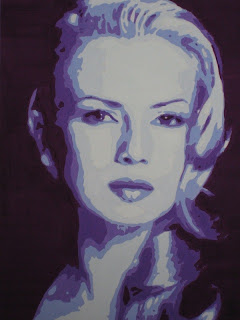It's interesting that our midterm assignment for Figure Drawing was a portrait, since we did a portrait in Analysis of Form. I guess they expected us to learn something new before attempting this one. Anyways, it gave me a chance to do this Audrey Hepburn drawing that I was planning to do on my own. This drawing is not the equal of my Lauren Bacall, but the experience was interesting.
I used smooth drawing paper instead of charcoal paper to see what the difference is between the two. I found that the smooth paper smudges much more easily, and yet is not really that much better at blending. Perhaps it's because I left this as a more high-key drawing compared to the Bacall one. But also the drawing paper has kind of a pebbly look, versus the nice crosshatched look of the charcoal paper. This might be more a problem with my technique though since I've seen a really amazing portrait at school done on smooth paper. It was nice to try it, but I probably won't use it again.
This drawing also took much less time than the Lauren Bacall one. Where I spent about 25 hours on that one, this one took only about 12. For sure it is a simpler photo. But I find I am much more aggressive about putting in the values and in my pencil strokes in general. The hair in particular went amazingly fast. It only took about an hour, but I think it turned out very well.